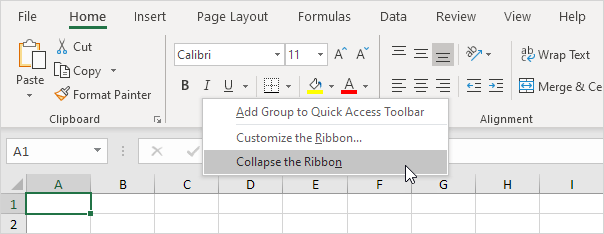The tabs on the ribbon are File, Home, Insert, Page Layout, Formulas, Data, Review, and View. Excel selects the ribbon’s Home tab when you open a workbook.
Customize the Ribbon
You can easily create your own tab and add commands to it.
1. Right-click anywhere on the ribbon, and then click Customize the Ribbon.

2. Click New Tab.

3. Add the commands you like.

4. Rename the tab and group.

Note: you can also add new groups to existing tabs. To hide a tab, uncheck the corresponding checkbox. Click Reset, Reset all customizations, to delete all Ribbon and Quick Access Toolbar customizations.
Collapse the Ribbon
You can collapse the ribbon to get extra space on the screen. Right-click anywhere on the ribbon, and then click Collapse the Ribbon (or press CTRL + F1).